Many people don’t know this, but cable bills aren’t just a single-tier, one-price kind of thing.
There are ways to save money on your cable bill and still get to watch the show you love. These are ten easy ways to lower your cable bill.
Quick Navigation
Observe Your Viewing Habits
When was the last time you paid attention to the channels that you watch? Chances are, you’re watching only a handful of the 400-plus channels available to you.
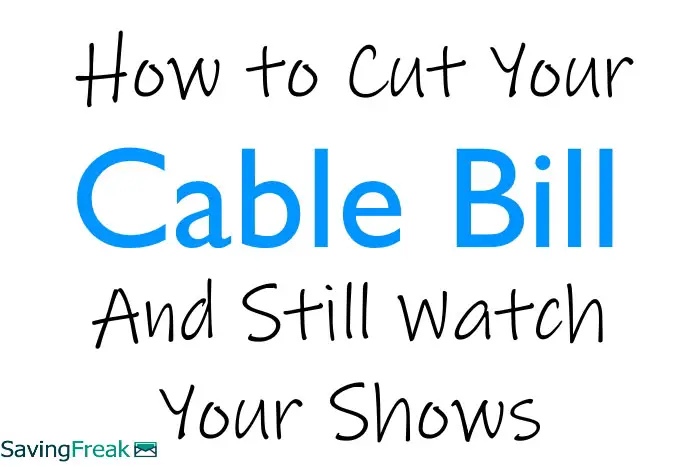 Try this: For a week, take note of what channels you watch. Are you watching movies, TV shows, or the news? Do you spend the day surfing or playing games?
Try this: For a week, take note of what channels you watch. Are you watching movies, TV shows, or the news? Do you spend the day surfing or playing games?
Keep track of how much TV time you have each day, and you might be surprised by the results. You might even find that you hardly watch TV anymore.
Once you have that data, think long and hard on what you need from your cable service. Then try going through the rest of our suggestions:
Cut the Cord
This is the most popular way to cut your cable bill. More and more people are simply getting rid of cable television and going with just the services they want.
To do this you will need either a smart TV, roku box, or Apple TV. With any of these options you will be able to connect with the most popular streaming services.
My family cut the cord years ago. Right now we have our internet through our local cable provider and subscribe to these services:
- Disney+ Bundle
- Netflix
- Amazon Prime
- Youtube TV
If I didn’t love live sports we would even drop YouTube TV and we may do that for the summer months when only baseball is on.
For internet and all those channels we pay $150 a month. To get less programming with cable we would be paying $240 a month. It’s a no brainer.
Go for bundles
A majority of cable companies supply other utilities such as phone and Internet access, and most offer bundles of these services at cheaper rates than if you get services individually.
Sometimes, you might get lucky and get bundles at a promotional price. You can negotiate a great deal if haggling is your thing. However, be wary of getting talked into including stuff in your bundle that you don’t need. These are sneaky tactics cable companies use to up-sell their more expensive services.
So, do you really need that ultra-high-speed Internet if you’re just going to do Facebook and email all day? Do you need 400-plus channels if you’re mostly out of the house?
Cut off the premium channels
Premium channels tend to increase your bill significantly. You’d think that they just cost $5 to $10 a pop, but you will be surprised at how they add up. You’ll be even more surprised at how little time you spend watching these channels.
So, skip them altogether. Avail yourself of premium channels only during certain seasons of your favorite show. For instance, let’s face it, “Game of Thrones” is probably why the majority of people even watch HBO. So, why not opt-out of HBO once the season is over? You save money in the process.
Negotiate for a better deal
If you enjoy bargaining and playing hardball (yes, some people do), then you might lower your cable bill that way. Most people don’t even know that companies negotiate cable bills.
 The first step is to get the right sales rep on the phone. You might have to call multiple times to achieve this. Once you’re there, negotiate and see it through. Remember that sales and customer service reps don’t want to lose customers. Use that knowledge to your advantage.
The first step is to get the right sales rep on the phone. You might have to call multiple times to achieve this. Once you’re there, negotiate and see it through. Remember that sales and customer service reps don’t want to lose customers. Use that knowledge to your advantage.
Now, if haggling leaves a bad taste in your mouth, or if you don’t have the time for it, you can hire other companies to do it for you. Services such as BillShark and BillFixers call cable companies and negotiate rates on your behalf. While they might take a cut off the savings you get, it’s an easy way to lower your expenses without doing it yourself.
Find a cheaper cable provider
Chances are that there are more than one or two cable TV providers in your area. Most likely, it will even be a handful in larger cities. Take advantage of this fact and try scouting around for the best deal in town.
Compare prices and range of channels. See which sales reps you can haggle with the most to get the best rates. You might need to pay a cancellation fee with your current provider, but it’s usually no big deal in the long run. Plus, if your cost savings are enormous, this will be usually be offset in a few billing cycles.
Cut down on your cable boxes
It’s helpful if all the TV sets in your house have cable, but do you know that’s costing you? Cable providers usually charge an average of $9 to $10 for any extra cable boxes you might have. This cost adds up in the long run.
The easiest way is to slim down to one cable box. Or at the very least, eliminate the ones you don’t need. I mean, how often do you watch cable shows in your kitchen? Or in your bedroom? Usually, one cable TV in the living room is all you need.
Get rid of your DVR
Here’s another extra you probably don’t think much about: DVRs. You know those little devices that record your shows for you? It turns out cable companies charge you for renting DVRs, somewhere in the neighborhood of $5 to $20 a month. That’s a lot for a service that’s increasingly not being used by most people.
Think about it, when was the last time you used your DVR? Most movies and shows today can be watched online if you happen to miss them, and if you absolutely must record your shows regularly, buy a DVR! The upfront cost will be worth it in the long run.
Buy your own modem
If your cable bundle includes Internet access, most likely the cable company supplies the modem, but more often than not, they charge for it.
 Take a look at your cable billing statements. Do you see a “modem” charge there? Chances are you’re renting the modem. It can cost you a hefty $12 a month.
Take a look at your cable billing statements. Do you see a “modem” charge there? Chances are you’re renting the modem. It can cost you a hefty $12 a month.
The solution? Just get your own modem! As with the DVR example above, it will cost you upfront, but you will realize cost savings in the long run. Before buying a modem, however, make sure the cable company allows you to use it.
Get the lowest cable package.
When was the last time you watched all 400-plus channels of your cable TV service? You probably haven’t. Most people only watch a handful of channels.
Trim down and get the cheapest package your cable provider offers. Take a look at the channels you’re happy with and get the lowest-priced option that includes all of them. You’ll save a lot of money in the long run.
Final Thoughts on Cutting Your Cable Bill
When it comes down to it, saving on your cable bill is all about knowing what you really need. Only then can you cut off the features and channels that are just wasting your money.
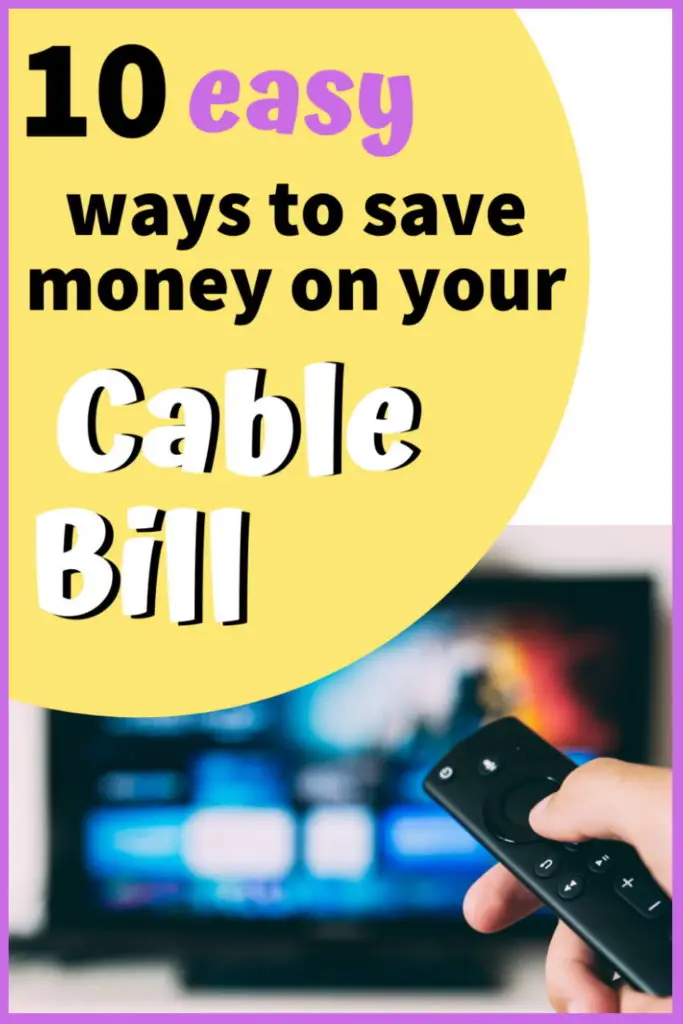

Leave a Reply